Unlock the full potential of your business with QuickBooks Premium Plus 2024, featuring a Lifetime Subscription that integrates seamlessly with QuickBooks Online. This powerful accounting software is designed to simplify your financial management and help you stay organized.
Key Features of QuickBooks Premium Plus 2024:
Lifetime Subscription: Make a one-time payment for permanent access, eliminating ongoing fees and providing peace of mind.
Seamless Integration with QuickBooks Online: Manage your finances anytime, anywhere with the flexibility of QuickBooks Online.
Advanced Invoice Management: Create and send professional invoices quickly, helping you get paid faster.
Expense Tracking: Easily track and categorize expenses to maintain accurate financial records.
Powerful Reporting Tools: Generate detailed financial reports, including Profit & Loss statements and balance sheets, to gain insights into your business performance.
User-Friendly Interface: Navigate the intuitive design of QuickBooks Premium Plus 2024 and QuickBooks Online with ease.
24/7 Customer Support: Access expert assistance whenever you need it to ensure smooth operations.
Transform your accounting processes with QuickBooks Premium Plus 2024 and enjoy the benefits of a Lifetime Subscription. Order now to elevate your business and simplify your financial management with QuickBooks Online!
How to Use QuickBooks: A Step-by-Step Guide
QuickBooks is a powerful accounting software designed to streamline financial management for businesses of all sizes. Here’s how to get started and make the most of its features:
1. Set Up Your Account
Create an Account: Visit the QuickBooks website and choose the version that fits your business needs (e.g., QuickBooks Online, Premium Plus).
Enter Company Information: Fill in your business details, including name, address, and industry, to personalize your account.
2. Customize Your Dashboard
Familiarize Yourself with the Dashboard: QuickBooks provides a user-friendly interface. Explore the dashboard to understand where to find key features like invoicing, expenses, and reports.
Customize Settings: Tailor the dashboard to display the information most relevant to your business.
3. Manage Your Finances
Create Invoices: Use the invoicing feature to generate and send professional invoices to your clients. Customize templates to match your branding.
Track Expenses: Record your business expenses by linking your bank accounts or manually entering transactions. This helps in maintaining accurate financial records.
Categorize Transactions: Assign categories to your expenses and income to make tracking easier and improve report accuracy.
4. Generate Reports
Run Financial Reports: QuickBooks allows you to generate various reports, including Profit & Loss statements, balance sheets, and cash flow statements. Use these reports to gain insights into your business’s financial health.
Customize Reports: Tailor reports to include specific data or metrics that are important to your analysis.
5. Utilize Additional Features
Payroll Management: If you have employees, use QuickBooks’ payroll feature to manage paychecks, taxes, and benefits efficiently.
Integrate Apps: Connect QuickBooks with other tools your business uses, such as payment processors or CRM software, to streamline operations.
6. Access Support and Resources
Utilize Help Resources: QuickBooks offers extensive help resources, including tutorials, community forums, and customer support.
Stay Updated: Keep your software updated to access the latest features and improvements.
Conclusion
Using QuickBooks effectively can save you time and improve your financial management. By following these steps, you can harness the full potential of QuickBooks to streamline your accounting processes and make informed business decisions.

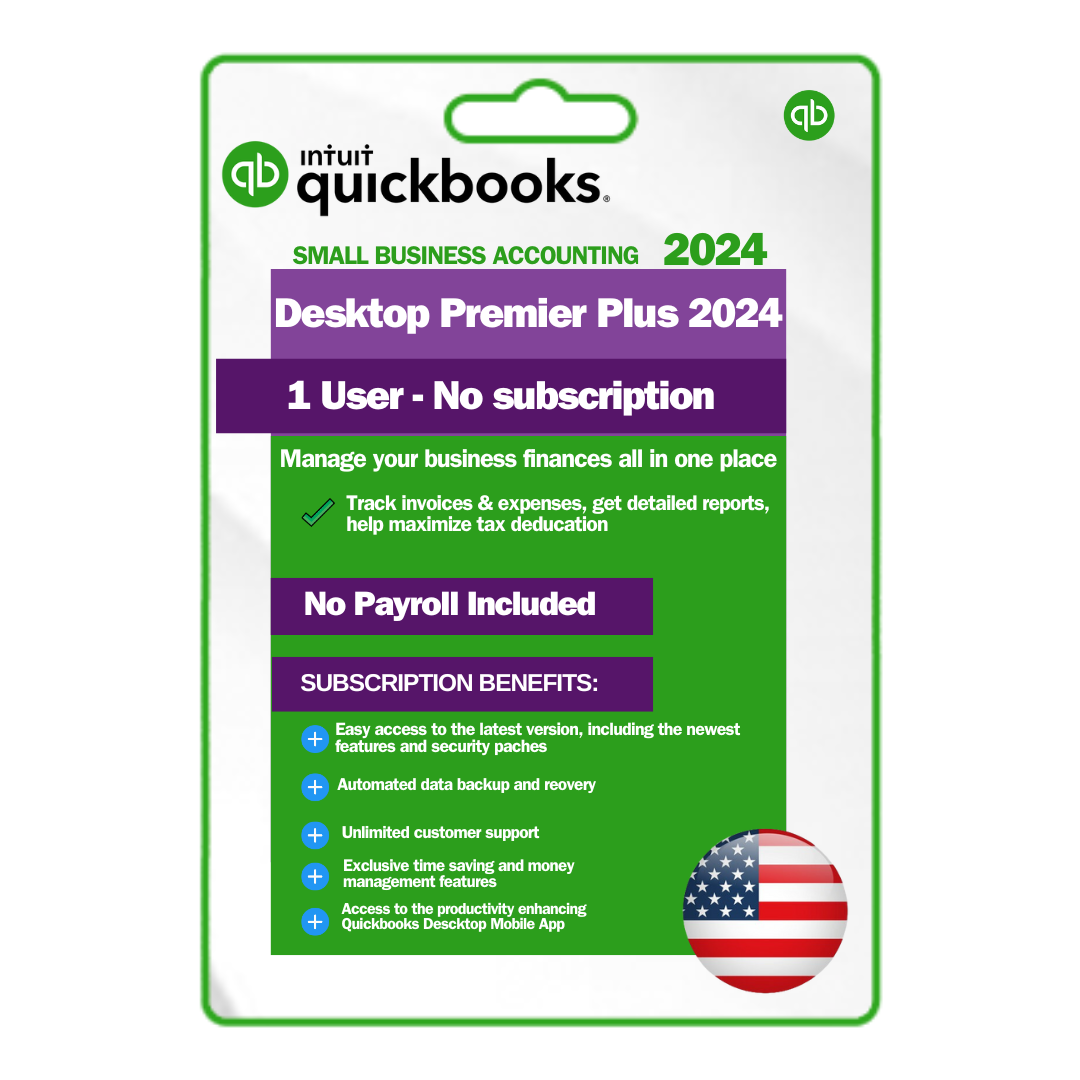
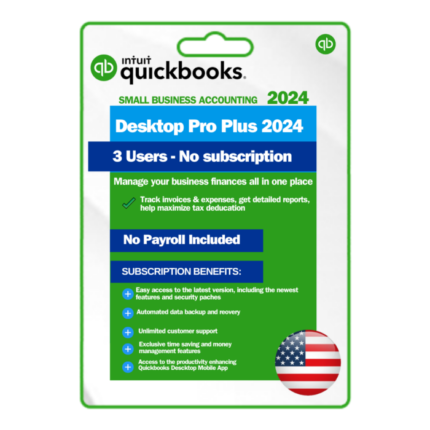
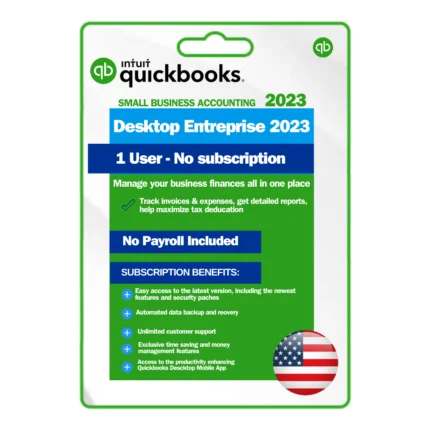
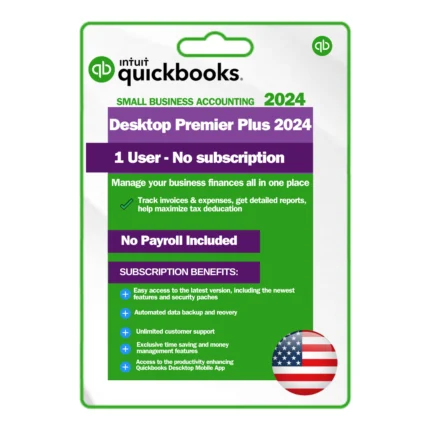
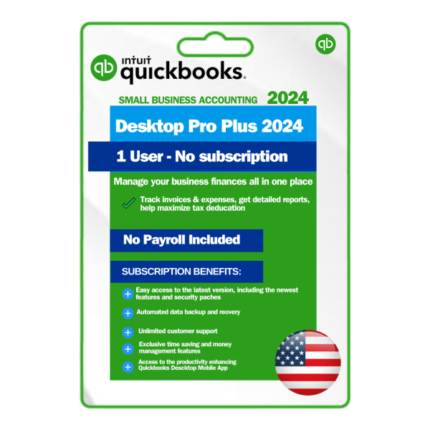
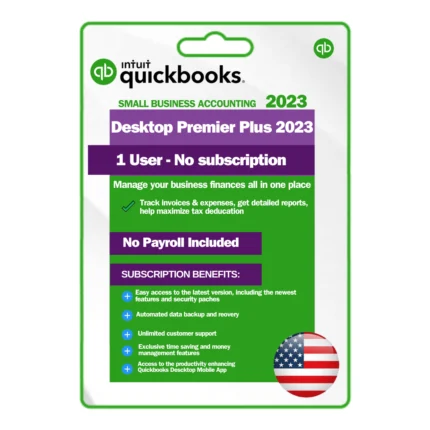
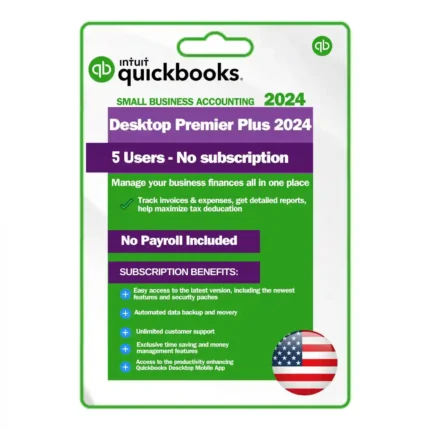
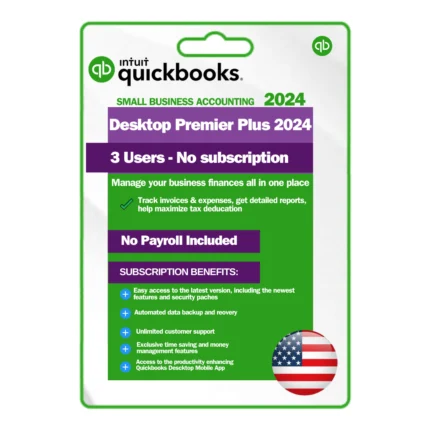
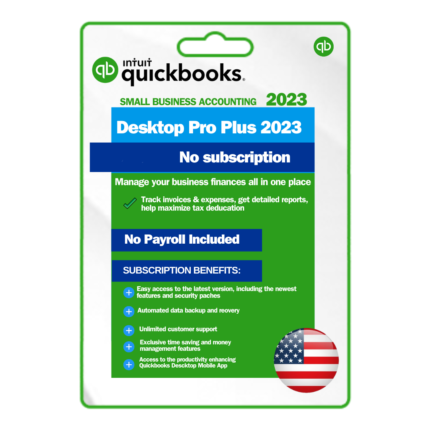
Reviews
There are no reviews yet.